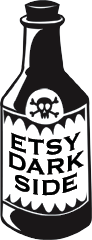I've been away from blogging to take care
of family & doggy matters so I thought
I'd try my hand at creating a Wallpaper
for all you iPad users out there.
I hope you enjoy looking at this as
your home screen as much as I
enjoyed creating it in the first place!
Here are the steps to get it into your device:
Open your iPad & navigate to this blog.
Click on the photo above to make it larger.
Tap & hold your finger on the image.
A dialog comes up so select SAVE IMAGE.
Then go to SETTINGS on your first page.
Go to BRIGHTNESS & WALLPAPER
Go to CAMERA ROLL
Choose the image & tap SET AS
HOMESCREEN
Of course, you can save the image to
the computer you're on now and sync it
the next time you sync your iPad
Have fun with it!